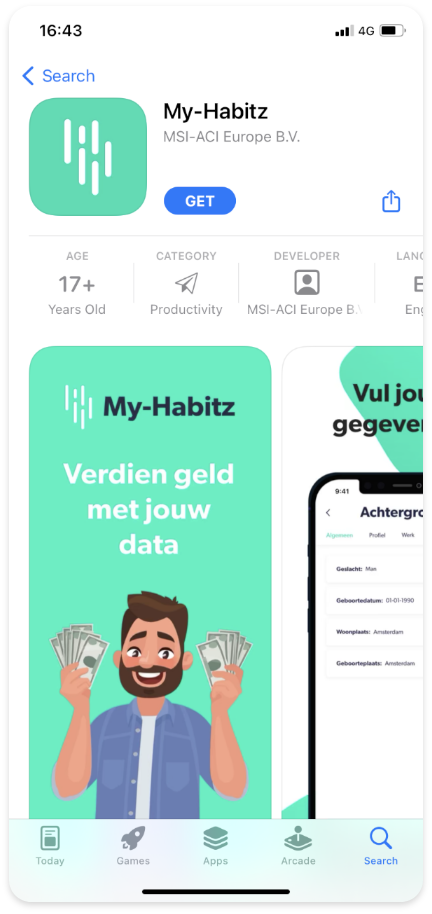iPhone
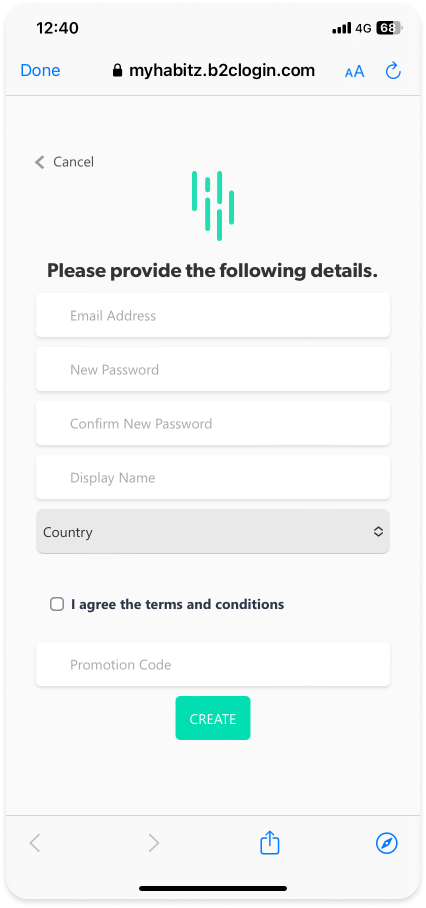
Create an account
When you open the My-Habitz app for the first time, you must create an account.
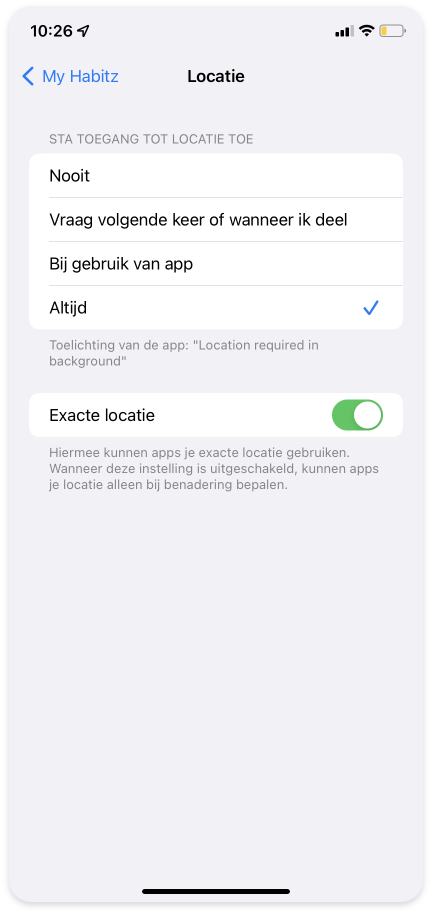
Enable location to
make money
Go to the settings of your iPhone.
Scroll down and find the My-Habitz app.
Click on location and set it to always.
If the location is not set to “always”, the app cannot measure and you cannot earn money.
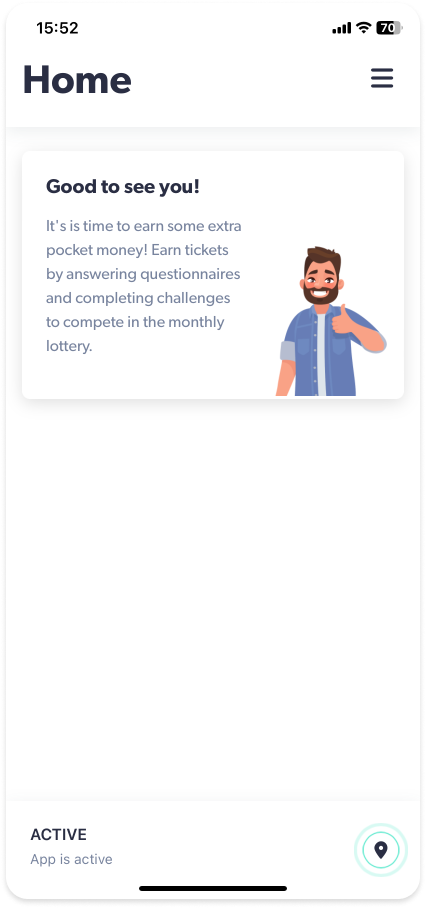
En ready!
After you have completed all the steps, you can sit back and relax. Now you can finally start making money!
In the home screen you can see exactly which measurements we have taken and when. The longer you use the app, the more money you can earn.